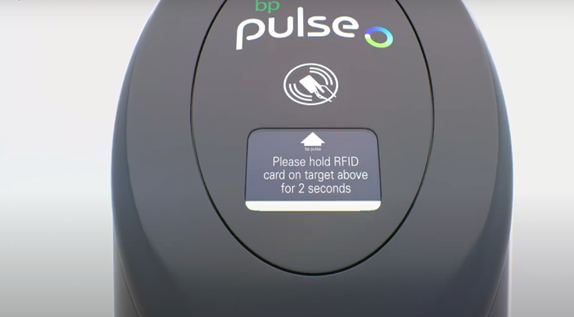Imagine the frustration of arriving home after a long day, only to find your electric vehicle (EV) charger is not working.
With your car’s battery dwindling and the clock ticking down to the next headache of electric car charger stuck, this issue can quickly spiral into a stressful hassle for EV owner.
Whether you’re gearing up for an early morning commute, a road trip, or just need your EV ready for daily use, a non-functional home EV charger may spoil all of your plans.
Let’s walk you through the steps to troubleshoot and fix your EV charger, ensuring you never have to face range anxiety again.
- Also Read,
- How to Charge BMW X5 Hybrid at Home
- Why is My EV Charging So Slow?
- Toyota bZ4X Charger Not Working (SOLVED)
Why is my home EV charger not working?
Common Causes
- Power Supply Issues: Check if the EV charger is getting power. A tripped breaker or a blown fuse could be the culprit.
- Faulty Wiring: Inspect the wiring for any visible damage or wear.
- Charger Malfunction: The charger itself could be defective due to manufacturing issues or wear and tear.
Action Steps
- Check Power Supply: Ensure the breaker is not tripped and the outlet is functioning.
- Inspect Wiring: Look for any signs of damage or loose connections.
- Test Charger: Use a different charger to see if the issue persists.
Data Table
| Issue | Possible Cause | Solution |
| No Power | Tripped breaker | Reset breaker |
| Faulty Wiring | Visible damage | Repair or replace wiring |
| Charger Malfunction | Manufacturing defect | Contact manufacturer |
Why is my EV charging cord not working?
Potential Issues
- Connector Damage: The electric vehicle charger connectors may be damaged or dirty.
- Cable Damage: The cable itself could be frayed or damaged.
- Port Blockage: Debris or ice might be blocking the charging port.

Action Steps
- Clean Connectors: Use a dry cloth to clean the connectors.
- Inspect Cable: Check for any visible damage.
- Clear Port: Ensure there is no debris or ice blocking the port.
Charger Models to Consider
- Tesla Wall Connector
- ChargePoint Home Flex
- JuiceBox Pro 40
- ClipperCreek HCS-40P
Data Table
| Issue | Potential Cause | Solution |
| Connector Damage | Dirty or damaged pins | Clean or replace |
| Cable Damage | Frayed cable | Replace cable |
| Port Blockage | Debris or ice | Clear port |
What is the problem if the charger is not working?
Diagnostics
- Indicator Lights: Check the charger’s indicator lights for error codes.
- Software Updates: Ensure the charger’s firmware is up to date.
- Compatibility Issues: Verify that the charger is compatible with your EV.
Action Steps
- Read Error Codes: Refer to the manual to understand the error codes.
- Update Firmware: Follow the manufacturer’s instructions to update the firmware.
- Check Compatibility: Confirm that your charger is compatible with your EV model.
Data Table
| Issue | Diagnostic Tool | Solution |
| Indicator Lights | Manual | Check error codes |
| Software Updates | Manufacturer’s site | Update firmware |
| Compatibility Issues | EV and charger specs | Verify compatibility |
How do I report a ChargePoint charger not working?
Reporting Procedure
- Collect Information: Gather details such as the charger’s serial number, location, and error messages.
- Contact Support: Reach out to ChargePoint customer support via their website or app.
- Provide Details: Share the collected information with the support team for a quicker resolution.

Example
| Information | Details |
| Serial Number | CP12345678 |
| Location | 123 Main St, Anytown, USA |
| Error Message | “Charger Not Detected” |
How do you reboot a ChargePoint home charger?
Reboot Steps
- Power Off: Turn off the charger from the main power supply.
- Wait: Allow the charger to remain off for at least 30 seconds.
- Power On: Turn the charger back on and wait for it to initialize.
Example Data Table
| Step | Description | Time Required |
| Power Off | Turn off from main supply | 10 seconds |
| Wait | Leave off for 30 seconds | 30 seconds |
| Power On | Turn on and initialize | 1-2 minutes |
Why is my cord plugged in but not charging?
Possible Causes
- Loose Connection: The plug may not be fully inserted.
- Software Glitch: The vehicle’s software might need a reset.
- Faulty Charger: The charger might be malfunctioning.
Action Steps
- Reconnect Cord: Ensure the plug is fully inserted into the charging port of EV.
- Reset Vehicle: Restart your vehicle’s charging system.
- Test Another Charger: Try using a different charger to isolate the issue.
Example Data Table
| Issue | Potential Cause | Solution |
| Loose Connection | Plug not fully inserted | Reinsert plug |
| Software Glitch | Vehicle software issue | Reset vehicle |
| Faulty Charger | Charger malfunction | Test with another charger |
How do I troubleshoot EV charging? (Step-by-step for advanced audience)
Advanced Troubleshooting
- Check Electrical Supply: Use a multimeter to check the voltage and ensure it matches the charger’s requirements.
- Inspect Charging Equipment: Look for signs of wear or damage on the charger and cable.
- Review Error Logs: Access the vehicle’s onboard diagnostics for error codes related to charging.
- Test with Different Charger: Use another charger to determine if the issue is with the charger or the vehicle.
- Check Firmware Versions: Ensure both the vehicle and charger firmware are up to date.
- Monitor Charging Session: Use diagnostic tools to monitor the charging session and identify any anomalies.
- Consult Manufacturer: If all else fails, contact the vehicle or charger manufacturer for further assistance.
Data Table
| Step | Action | Tool/Resource Needed |
| Check Electrical Supply | Measure voltage | Multimeter |
| Inspect Charging Equipment | Visual inspection | None |
| Review Error Logs | Access diagnostics | OBD-II Scanner |
| Test with Different Charger | Swap charger | Another charger |
| Check Firmware Versions | Verify and update firmware | Computer/Smartphone |
| Monitor Charging Session | Analyze data | Diagnostic Software |
| Consult Manufacturer | Contact support | Phone/Email |
Why is my wall box EV charger not charging?
Potential Issues
- Installation Problems: Incorrect installation can cause charging issues.
- Connection Problems: Loose or faulty connections.
- Charger Faults: The charger itself may have an internal fault.
Action Steps
- Verify Installation: Ensure the Wallabox Pulsar Plus charger is installed correctly.
- Check Connections: Inspect all connections for tightness and proper contact.
- Test Charger: Use a different charger to verify if the issue is with the wall box.
Charger Models
- Wallbox Pulsar Plus

Try this trick: Wallbox Pulsar Plus not charging
- Reset Charger: Turn off the charger for 30 seconds and then turn it back on.
- Check LED Indicators: Refer to the manual to understand what the LED indicators are signaling.
- Update Firmware: Make sure the charger’s firmware is up to date.
- Inspect Charging Cable: Ensure the cable is not damaged and is fully inserted.
- Clean Charging Port: Make sure the charging port is clean and free of debris.
Data Table
| Step | Action | Description |
| Reset Charger | Power cycle the charger | Turn off and on again |
| Check LED Indicators | Refer to manual | Understand signals |
| Update Firmware | Follow instructions | Ensure latest version |
| Inspect Cable | Visual check | Look for damage |
| Clean Port | Remove debris | Use dry cloth |
Why does my home EV charger keep turning off?
Possible Causes
- Overheating: The EV charger might be overheating and shutting down as a safety measure.
- Power Supply Fluctuations: Unstable power supply can cause the charger to turn off.
- Internal Faults: The charger may have an internal fault.
Action Steps for home ev charger not working
- Check Temperature: Ensure the charger is not overheating. Provide adequate ventilation if necessary.
- Stabilize Power Supply: Use a voltage stabilizer to manage power fluctuations.
- Test Charger: Use a different charger to confirm if the issue is with the charger.
Data Table
| Issue | Potential Cause | Solution |
| Overheating | Insufficient ventilation | Improve airflow |
| Power Supply Fluctuations | Unstable voltage | Use voltage stabilizer |
| Internal Faults | Defective charger | Contact manufacturer |
Kia EV6 Charging not working: Fix
A person named Michael, an EV6 owner, noticed that his level 2 charger would work for only about 10 seconds before the car stopped charging and then started again.
His charger and outlet worked fine with a Niro EV, indicating a potential issue with the EV6.
Michael observed that the voltage at his outlet was around 252V, while other locations showed around 245V.
He theorized that the EV6 has a sensitive over-voltage threshold for level 2 charging, interrupting the process to protect itself.
Solution
- Check Voltage: Measure the voltage at your charging outlet. Ideally, it should be within the range specified by Kia.
- Contact Kia Support: If the voltage is within range and the problem persists, contact Kia support for further assistance.
- Use a Different Outlet: Try charging your EV6 at a different location to see if the problem is related to your home setup.
- Monitor Charging Session: Keep an eye on the charging process and take note of any interruptions or error messages.
- Update Firmware: Ensure both your EV6 and charger firmware are up to date.
Data Table
| Issue | Michael’s Observation | Solution |
| Voltage Fluctuations | Outlet at 252V | Use voltage stabilizer |
| Charging Interruptions | Frequent stops and starts | Monitor charging session |
| Compatibility | Niro EV charges fine | Verify EV6 firmware |
| Support Response | Contact Kia support | Provide detailed report |
By following these detailed troubleshooting steps and solutions, you can effectively address issues with your home EV charger not working effectively and ensure a smooth and efficient charging experience for your electric vehicle.
FAQs
1. What should I check first if my EV charger is not working?
If your home EV charger not working, first check the following:
- Power Supply: Ensure that the charger is plugged in and the circuit breaker is not tripped.
- Connections: Verify that the charging cable and connectors are securely plugged into both the charger and your vehicle.
- Charger Status Indicators: Look at the charger’s indicator lights or display for any error codes or status messages.
2. What does it mean if my EV charger’s indicator light is flashing?
Flashing lights on your EV charger can indicate different issues depending on the model. Common meanings include:
- Solid Light: Charging in progress.
- Flashing Light: A potential issue such as a loose connection or fault in the system.
- No Light: Power supply issue or malfunction.
Consult the user manual for your specific charger model for detailed interpretations of the indicator lights.
3. How do I know if the issue is with the EV charger or the vehicle?
To determine if the problem lies with the charger or the vehicle:
- Try a Different Charger: Use another charger that you know works with your vehicle.
- Test the Charger with Another Vehicle: Connect your charger to a different EV to see if it charges successfully.
- Check for Error Codes: Many vehicles have diagnostic systems that can provide error codes indicating where the issue lies.
4. What are common reasons for an EV charger to stop working suddenly?
Common reasons for a sudden charger failure include:
- Power Supply Issues: Problems with the electrical outlet or circuit breaker.
- Connector Problems: Worn out or damaged connectors and cables.
- Firmware Updates: Some chargers require firmware updates that can affect functionality.
- Environmental Factors: Extreme temperatures or physical damage to the charger.
5. How can I reset my EV charger if it’s not working?
To reset your EV charger:
- Unplug the Charger: Disconnect it from the power source and wait for a few minutes.
- Check for a Reset Button: Some chargers have a dedicated reset button that you can press.
- Reconnect: Plug the charger back in and observe if it resumes normal operation.
Refer to the charger’s user manual for specific reset procedures.