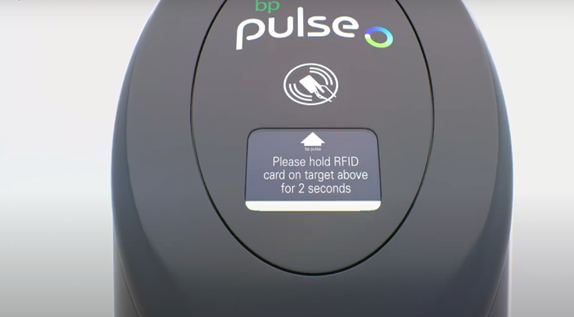Are you frustrated by: why Hyundai Kona not charging despite all your efforts?
You’re not alone. Many Kona owners face electric charging issues, and it can be incredibly frustrating when your Hyundai Kona simply says “NO” to getting juiced up for your next trip.
Let’s dive into common problems and potential solutions.
- Also Read,
- My Electric Car Charger Not Working (Complete Guide)
- BP Pulse Home Charger Not Working (SOLVED)
- Chevy Bolt Charger Blinking Red Light (SOLVED)
- Home EV Charger not working: Fix Now
What Problems Are Reported on the Hyundai Kona by Users?
- Slow Charging or Reduced Charging Speed
- Charger Not Recognized by the Vehicle
- Charging Stopped Mid-Session
- Inconsistent Charging Performance at Public Stations
- Overheating of Charging Components
- Intermittent Charging Failures
1. Hyundai Kona with the Hyundai Home 7.2 kW Wall Box Charger
The Hyundai Home 7.2 kW Wall Box Charger is a popular choice among Kona owners for its compatibility and convenience. However, users have reported the following issues:
- Slow Charging Speeds: Some users noticed a reduction in charging speed, especially during hot weather. The charger’s power output can be affected by temperature, leading to extended charging times.
- Overheating: The charger may overheat if used continuously at its maximum capacity, especially in areas with high ambient temperatures.
- Intermittent Charging Failures: Some users experienced random disconnections during charging sessions, often attributed to the charger’s thermal protection mechanisms.

Step-by-Step Solution:
- Monitor Temperature: Place the electric car charger in a well-ventilated area and monitor the ambient temperature. Ensure that the charger is not exposed to direct sunlight.
- Check Amperage Settings: Adjust the charger’s amperage settings to match the vehicle’s requirements. Lowering the amperage during hot weather can prevent overheating.
- Firmware Updates: Ensure that both the charger and the electric vehicle’s software are up to date to prevent communication errors.
- Cooling Mechanism: Consider installing an additional cooling mechanism if overheating persists.
Data Table: Charging Speed vs. Temperature
| Ambient Temperature (°C) | Charging Speed (kW) | Expected Charge Time (0-100%) |
| 20 | 7.2 | 9 hours |
| 30 | 6.5 | 10.5 hours |
| 40 | 5.8 | 12 hours |
2. Why Hyundai Kona not charging with the ChargePoint Home Flex 12 kW Charger
The ChargePoint Home Flex is known for its flexibility, allowing users to adjust the power output. However, some Kona owners have faced issues such as:
- Charger Not Recognized: The vehicle occasionally fails to recognize the charger, often due to miscommunication between the charger and the BMS (Battery Management System).
- Charging Stopped Mid-Session: This issue is typically caused by voltage fluctuations or power interruptions.
Step-by-Step Solution:
- Reset the Charger: Unplug the charger from the wall outlet for a few minutes, then reconnect it to reset the system.
- Check Voltage Stability: Use a voltage stabilizer if your home’s electrical supply is prone to fluctuations.
- Update Software: Regularly update the vehicle’s software via Hyundai’s Blue Link app to ensure compatibility with the charger.
- Use a Different Outlet: If possible, connect the charger to a different outlet or circuit to rule out electrical issues.
Data Table: Charging Interruptions by Voltage Fluctuation
| Voltage Fluctuation (V) | Charging Status | Recommendation |
| ±5V | Stable Charging | No action needed |
| ±10V | Intermittent | Use a voltage stabilizer |
| ±15V or more | Charging Stopped | Check home electrical system |
3. Hyundai Kona with the Tesla Wall Connector (Adapted for Kona)
Some Hyundai Kona EV owners have adapted Tesla Wall Connectors for their use due to its fast charging capability. However, adapting this charger has led to the following issues:
- Charger Not Compatible: Despite using adapters, some users report that the charger is not always recognized by the Kona, leading to failed charging attempts.
- Overheating Adapter: The use of third-party adapters can lead to overheating, particularly if they are not rated for high power outputs.
Step-by-Step Solution:
- Use Certified Adapters: Ensure that the adapter used is certified for high power and compatible with both the Tesla Wall Connector and Hyundai Kona.
- Monitor Charging Sessions: Keep an eye on the adapter during the charging session to detect any signs of overheating early.
- Consult an Electrician: If problems persist, consult an electrician to assess whether the adaptation is causing electrical issues.
- Consider Alternative Chargers: If the issues continue, consider switching to a charger specifically designed for the Hyundai Kona.
Data Table: Compatibility of Tesla Wall Connector with Hyundai Kona
| Adapter Type | Maximum Power Output (kW) | Compatibility Status | Overheating Risk |
| Generic Adapter | 7.2 | Intermittent Recognition | High |
| Certified High-Power | 11.5 | Stable Recognition | Low |
| Tesla Gen 3 Adapter | 12 | High Compatibility | Moderate |
10 Steps to Fix Hyundai Kona Charging Problems
Fixing charging problems with the Hyundai Kona involves a systematic approach:
- Inspect the Charging Cable: Check for any visible damage or wear that could prevent proper charging.
- Clean the Charging Port: Remove any dirt, debris, or moisture from the port using a dry, lint-free cloth.
- Update Vehicle Software: Use the Hyundai Blue Link app to check for and install any available software updates.
- Reset the Charger: Unplug the charger from the power source and reconnect it after a few minutes to reset.
- Check Circuit Breaker: Ensure that the circuit breaker connected to the charger has not tripped.
- Adjust Amperage Settings: Set the EV charger’s amperage to match the vehicle’s requirements.
- Monitor Temperature: Charge in a temperature-controlled environment to prevent overheating.
- Inspect the Electrical Panel: Ensure your home’s electrical panel can handle the load from the EV charger.
- Test at a Different Station: If charging issues persist, try charging at a different public station.
- Consult a Technician: If all else fails, visit a Hyundai service center for a comprehensive diagnosis.

Hyundai Kona Electric Won’t Charge: Solutions
1. Ensure the 12V Battery is Functioning Properly
Why the 12V Battery is Important:
- Problem: Unlike traditional gas vehicles, EVs like the Hyundai Kona still rely on a 12V battery for essential functions, including the initial stages of charging the main high-voltage battery. If the 12V battery is not functioning correctly, your Kona may not charge, even if the high-voltage battery is fine.
- Solution: Before attempting to charge your Kona, ensure the 12V battery is fully charged. You can use a trickle charger to recharge the 12V battery if it’s low. If your 12V battery is consistently draining, consider replacing it, especially if your Kona is more than a year old.
Step-by-Step Guide to Check and fix why Hyundai Kona not charging:
- Turn off the Vehicle: Make sure your Kona Electric is completely powered down.
- Locate the 12V Battery: Open the hood and find the 12V battery. It should be located near the front of the vehicle, just like in traditional gas-powered cars.
- Check the Battery Charge: Use a multimeter to check the voltage. A healthy 12V battery should read around 12.6 volts or higher.
- Use a Trickle Charger: If the voltage is low, connect a trickle charger to the 12V battery. Follow the manufacturer’s instructions for safe charging.
- Replace if Necessary: If the battery does not hold a charge, replace it with a new 12V battery suitable for EVs.
2. Inspect the Charging Cable and Port
Charging Cable Issues:
- Problem: The charging cable or the Type 2 connector might be damaged or not properly connected, leading to charging failures.
- Solution: Examine the charging cable for any visible signs of damage, such as frayed wires or bent connectors. Ensure that the charging cable is fully plugged into both the vehicle and the charging station.
Step-by-Step Guide to Inspect the Charging Cable:
- Unplug the Cable: Disconnect the charging cable from both the vehicle and the charging station.
- Inspect for Damage: Check the entire length of the cable and both connectors for any visible damage.
- Clean the Connectors: Use a dry cloth to clean the connectors and ensure there is no dirt or debris.
- Reconnect and Test: Plug the cable back in, ensuring a firm connection on both ends. Listen for a click to confirm the connection.
3. Verify the Charging Station Compatibility
Charging Station Compatibility:
- Problem: Not all charging stations are fully compatible with every EV model. Some chargers may have different types of connectors or output levels that are not suitable for the Hyundai Kona Electric.
- Solution: Make sure that the charging station you’re using is compatible with your Kona Electric. This includes ensuring the charger provides the correct voltage and amperage required by your vehicle.
Step-by-Step Guide to Check Compatibility:
- Identify the Charger Type: Look at the charger and determine if it’s a Type 2 or CCS connector, which are compatible with the Hyundai Kona.
- Check the Output: Ensure the charging station’s output matches the Kona’s charging requirements (usually around 7.2 kW for home charging and up to 50 kW for fast charging).
- Test at Another Station: If the charger is compatible but still not working, try charging your Kona at a different station to rule out issues with the first one.
4. Update the Vehicle’s Software
Software Updates:
- Problem: Outdated software in your Kona Electric could lead to compatibility issues with certain chargers, causing charging problems.
- Solution: Regularly check for software updates from Hyundai that may address charging-related issues. These updates can often be installed through the Hyundai Blue Link app or at a Hyundai service center.
Step-by-Step Guide to Update Software:
- Access the Hyundai Blue Link App: Open the app on your smartphone and connect to your vehicle.
- Check for Updates: Navigate to the vehicle settings and check if there are any available software updates.
- Install the Update: Follow the prompts to download and install the update. Ensure your vehicle is parked and connected to a charger during the update process.
5. Consider Environmental Factors
Environmental Factors:
- Problem: Extreme weather conditions, such as very low temperatures, can affect the Kona’s ability to charge.
- Solution: If you’re experiencing charging issues in cold weather, try warming up the battery by pre-conditioning the vehicle before charging.
Step-by-Step Guide to Pre-condition the Battery:
- Access Climate Control: Use the Hyundai Blue Link app or the vehicle’s onboard menu to access climate control settings.
- Set the Desired Temperature: Preheat the vehicle to a moderate temperature to warm the EV battery.
- Attempt Charging: Once the battery has warmed up, try charging the vehicle again.
Hyundai Kona Charging Issues-Troubleshooting
Charging issues with the Hyundai Kona Electric can often be traced back to a few common sources.
Start by checking the basics: is the charging station functional, and is the connector properly aligned with the vehicle’s port?
Next, consider the following steps:
- Inspect the Charging Cable: Look for any signs of wear or damage that could prevent it from functioning properly.
- Check the Charger’s Amperage Setting: Ensure it matches the vehicle’s requirements. A setting that’s too low could slow down the charging process, while a setting that’s too high could cause the charger to shut down due to overheating.
- Review Recent Software Updates: Outdated software on either the vehicle or charger can cause communication errors, leading to charging issues.
If these steps don’t resolve the problem, a deeper inspection of the vehicle’s BMS or even a visit to a Hyundai service center may be necessary.

Why My Hyundai Kona Won’t Charge at Home
If your Hyundai Kona Electric isn’t charging at home, and you see a message prompting you to “Check Electrical Vehicle System,” it can be quite frustrating.
This issue might stem from several potential causes, but here’s a straightforward method to address a common problem that can be resolved relatively easily.
Verify the Electrical System Status
Problem:
- Issue: You may encounter a warning that prompts you to check the electrical vehicle system. This could be due to an issue with the 12V battery or an electrical connection within the vehicle.
Solution:
- Turn Off the Vehicle:
- Step 1: Ensure the vehicle is in a safe, stationary position. Since the car might restrict you from putting it into drive or reverse, set it to neutral or park.
- Step 2: Power off the vehicle completely. This can sometimes reset minor electrical faults and allow the vehicle to reinitialize its systems.
- Access the Battery Terminal:
- Step 1: Open the hood of your Hyundai Kona Electric.
- Step 2: Locate the 12V battery terminal. You’ll need a 10mm socket wrench to remove the terminal connection. Keeping a socket wrench in your car can be handy for such situations.
- Disconnect and Reconnect the Battery:
- Step 1: Remove the 12V battery terminal. Leave it disconnected for about one minute. This allows any residual charge to dissipate and can help reset the vehicle’s electrical system.
- Step 2: After waiting, reconnect the terminal. Ensure it is properly tightened to prevent any loose connections.
- Test the Charging:
- Step 1: With the battery terminal reconnected, turn the vehicle back on.
- Step 2: Try connecting the vehicle to the home charging station again to see if the issue has been resolved.
Why Is My Hyundai Kona Charging So Slow?
1. Charging Level Matters
Problem:
- Issue: The primary reason for slow charging could be the use of a Level 1 charger.
Explanation:
- Level 1 Charger: This type of charger uses a standard 120V outlet and is typically the slowest method for charging an electric vehicle (EV). While it’s convenient for occasional use, it provides a much slower charging rate compared to Level 2 chargers.
Solution:
- Upgrade to Level 2 Charger:
- Step 1: Install a Level 2 home charging station, which operates at 240V. This type of charger significantly reduces charging time and is recommended for regular use.
- Step 2: If you’re currently using a Level 1 charger, consider upgrading to a Level 2 charger to enhance charging efficiency.
- Adjust Amperage Settings:
- Step 1: If you must use a Level 1 charger, check the amperage settings on your charger. For example, some Level 1 chargers can be adjusted from a default of 6 amps to 12 amps.
- Step 2: Firmly press the button on your charger to cycle through the amperage settings. Set it to the highest available setting (usually 12 amps) to maximize charging speed.
2. Electrical System and Setup
Problem:
- Issue: The electrical setup at your home might be contributing to slow charging times.
Explanation:
- Outdated Wiring: Older or inadequate wiring can limit the amount of current delivered to the charger.
- Circuit Capacity: If the electrical circuit is shared with other high-power devices, it might not provide sufficient current for optimal charging.
Solution:
- Check Home Wiring:
- Step 1: Have a professional electrician inspect your home’s wiring to ensure it can handle the requirements of a Level 2 charger.
- Step 2: Upgrade your electrical system if necessary to support faster charging.
- Dedicated Circuit:
- Step 1: Install a dedicated circuit for your EV charger. This ensures that the charger receives the full amount of current it needs without interference from other devices.
3. Vehicle Settings and Maintenance
Problem:
- Issue: Incorrect vehicle settings or maintenance issues could affect charging performance.
Explanation:
- Settings: Some EVs have settings that can impact EV charging speed, such as charging modes or scheduled charging.
- Maintenance: Issues with the vehicle’s battery management system or charging components can also result in slower charging.
Solution:
- Review Charging Settings:
- Step 1: Access the vehicle’s charging settings through the infotainment system. Ensure that the vehicle is set to charge at the maximum allowable rate.
- Step 2: Check for any scheduled charging features that might delay the start of charging.
Hyundai Kona Not Charging at Public Station
Public charging stations offer convenience, but they can also come with their own set of challenges. If your Hyundai Kona isn’t charging at a public station, the issue might be related to the station’s network, your vehicle’s software, or even the connection itself.
Start by ensuring that the charging station is operational. Many networks, like Electrify America and EVgo, offer apps that allow you to check the station’s status before plugging in. If the station is working but your vehicle isn’t charging, try the following:
- Reposition the Vehicle: Sometimes, the vehicle’s charging port might not align perfectly with the station’s connector. Repositioning can help establish a proper connection.
- Check Payment Information: Ensure that your payment information is up to date and that there are no issues with the payment process.
- Restart the Charging Session: Disconnect and reconnect the Kona charging cable to initiate a new session. This can sometimes resolve temporary glitches.
If none of these solutions work, try a different station or contact the network’s support team for assistance.
Hyundai Kona Charging Port Not Working
Disclaimer: While this “trick” has been reported to work for some users, it’s not a guaranteed solution. If the issue persists, please consult your Hyundai dealership.
The Trick: A Gentle Tap
If you’re facing issues with your Hyundai Kona’s charging port not opening or accepting the charging cable, here’s a simple trick that some owners have found helpful:
- Lock and Unlock: Ensure the car is locked. Then, unlock it.
- Gentle Tap: With the car unlocked, gently tap the charging port area with the palm of your hand. Some users report that this can help dislodge any obstructions or reset the mechanism.
- Try Again: After tapping, attempt to open the charging port and insert the charging cable.
Why This Might Work:
- Dislodging Debris: A gentle tap can help dislodge any small debris or particles that might be obstructing the port.
- Resetting Mechanism: It could potentially reset a jammed or unresponsive charging port mechanism.
How to Fix Hyundai Kona Charging Problem
Fixing a charging problem with your Hyundai Kona Electric involves a systematic approach to identify and address the root cause. Follow these steps:
- Check the Basics: Ensure that the charging cable is properly connected and that the charger itself is functioning correctly.
- Inspect the Charging Port: Look for any signs of damage or obstruction that could prevent a secure connection.
- Update Software: Ensure that both your vehicle and charger have the latest software updates, as outdated firmware can cause charging issues.
- Reset the Charger: Unplug the charger from the power source and reconnect it after a few minutes to clear any temporary faults.
- Adjust Amperage Settings: Ensure the EV charger’s amperage is set correctly to avoid issues like overheating or slow charging.
If the problem persists after following these steps, a visit to a Hyundai service center may be necessary for a more in-depth diagnosis.
Hyundai Kona Charger Not Connecting-Solution
- Ensure the charging port door on the Kona Electric is unlocked before attempting to plug in the charger
- Examine the J1772 charging connector (Level 1/2) or CCS Combo connector (DC Fast) for any damage, bent pins, or foreign objects.
- Verify the charging cable is securely connected at both ends (vehicle and charging station/wall outlet)
- If using a Level 2 charger, ensure the 240V power source is working properly
- For public DC fast charging stations, confirm the station has a compatible Combo Connector
- Check the Kona’s charging indicator (green light) is remained illuminated for the duration of the charging session.This confirms the Kona’s on-board battery management system is communicating with the external charger.
- Review any error messages or status information displayed on the vehicle’s dash or the charging station
- Try resetting the charging system by unplugging the connector, waiting 30 seconds, and reconnecting
- If the issue persists, contact Hyundai customer support for further troubleshooting assistance
Hyundai Kona Charging Stopped Mid-Charge
If your Hyundai Kona suddenly stops charging in the middle of a session, it could be due to several factors.
One common cause is overheating, especially if you’re charging at a high amperage for an extended period.
The Battery Management System (BMS) may halt charging to protect the battery.
Another potential cause is a power interruption or voltage spike, which can trigger the vehicle to stop charging as a safety precaution.
Ensure that your charger is connected to a stable power source, and avoid abruptly disconnecting the charger during a session.
If the issue occurs repeatedly, it might indicate a deeper problem with the charger or the vehicle’s charging system, requiring professional diagnosis.
Hyundai Kona Charging Cable Not Recognized
- Try a different portable charging cable or charger if available to eliminate any issues with the cable itself.
- Check the charge port fuse located in the under-hood fuse box. Blown fuse could cause no communication.
- Update the vehicle’s infotainment software if applicable. Older versions may not properly recognize all charging cables.
- Consult the vehicle manual on how to reset the on-board charging system/module. Unplugging the 12V battery for a few minutes can sometimes reset components.
- Check for any diagnostic trouble codes (DTCs) related to charging. Hyundai dealers can perform an OBD scan.
- As a final test, try charging at a public DC fast charger to verify the issue isn’t cable/port specific.
Final Thoughts
So, concluding about: why Hyundai Kona not charging, we put a light on Hyundai Kona electric charging issues owners may face such as the Kona won’t charge at home, slow charging problems, charging stopping mid-session, public station not charging, faulty charging ports, and cables not being recognized.
By thoroughly inspecting and cleaning connections, resetting charging systems, checking for error codes, updating software, and troubleshooting with different cables and chargers, many of the Hyundai Kona charging problems discussed such as slow charging fixes, solutions for chargers not connecting, and resolving why the charging is stopped can be addressed. But serious issues like chronic charging port failures may require Hyundai service center assistance for proper Hyundai Kona charging problem diagnosis and repairs. With due diligence, the Hyundai Kona charging issues troubleshooting tips provided here should help Kona EV owners get to the bottom of why their car won’t charge and find a solution to get the charging process back up and running smoothly again.