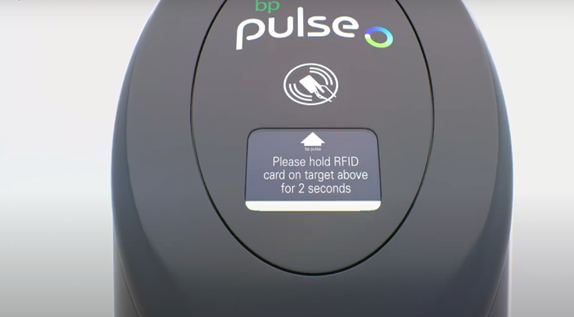Of course, every owner of an electric vehicle is aware of the necessity of having a powerful and efficient electric car charging setup.
Still, with today’s technology, even the most exceptional electric car charger may malfunction. Just imagine that after a really tough day, you come home, and your EV charger just doesn’t want to work.
This can be very frustrating and totally upset plans, causing much unwanted stress. Knowing how to troubleshoot your Electric car charger, how to reset your EV Charger when necessary is critical—whether that is due to a software glitch, network error, or even just a simple reset—is a must have to the smooth running of its operations.
We walk through steps in this guide on how to reset different models of EV chargers back to their original settings so that you can resume charging without further delays.
- You may also want to read,
- My Electric Car Charger Not Working (Complete Guide)
- Why Hyundai Kona Not Charging [Try This]
- BP Pulse Home Charger Not Working (SOLVED)
- Chevy Bolt Charger Blinking Red Light (SOLVED)
How to Reset Your EV Charger-General Tips
- Unplug the Charger: Disconnect from the power source to reset electronics.
- Check for Physical Reset Button: Locate and press the reset button if available.
- Use Manufacturer’s App: Follow in-app reset instructions for models that support app-based resets.
- Inspect the Power Supply: Ensure the charger is properly plugged in and power is stable.
- Confirm Reset Completion: Verify that the reset process is complete by checking for proper functionality or LED indicators.
- Reconfigure Settings: Be prepared to re-enter settings or preferences after a reset.
- Consult Manual: Refer to the user manual for specific reset instructions for your charger model.
How to Reset Zappi EV Charger
The Zappi EV Charger is known for its eco-friendly charging options and compatibility with various power sources. It typically supports up to 22 kW charging capacity. If you experience issues with this unit, follow these steps to reset it:

- Access the Menu: Press the menu button on your Zappi charger.
- Navigate to Settings: Scroll down to “Other Settings” and select it.
- Advanced Options: Choose “Advanced,” then enter your password (default is ‘0000’).
- System Reset: Go to “System” and select “Restore Settings.”
- Confirm Reset: Choose “Restore All” and press to confirm.
- Final Confirmation: Scroll down to “Yes” and press to start the reset. The charger will reboot and initiate the setup wizard.
- Setup Wizard: Follow the prompts to configure your charger, including installation date, CLS compliance, and internet connection.
- Firmware Update: If needed, the device will automatically download and install the latest firmware. Confirm and complete the setup.
How to Reset Project EV Charger
The Project EV Charger is a robust model supporting up to 22 kW, designed for both residential and commercial use. To reset it, follow these instructions:

- Check the Emergency Stop Button: Located on the right side of the unit. Ensure it’s not engaged by twisting it clockwise to reset.
- Reset the RCD: Open the waterproof cover on the left side, press the ‘R’ button to reset the RCD, and pull the switch down to reset.
- Verify: After resetting, check that the red light is off. Persistent issues may require further diagnostics.
How to Reset Sync EV Charger
In view of how to reset your EV charger especially Sync EV Charger, with a capacity of up to 7.4 kW, is possible with its smart connectivity features. To reset it, follow these steps:

- Unplug the Charger: Disconnect the Sync EV Charger from its power source.
- Remove the Face Plate: Carefully take off the face plate, noting the LED indicator tube.
- Flip the Switch: Inside the unit, flip the small switch down.
- Reconnect Power: Plug the charger back in and wait for the LED to display an alternating blue and magenta flash.
- Reassemble: Flip the switch back to its original position and reconnect the charger to confirm the reset.
How to Reset Hive EV Charger
The Hive EV Charger supports up to 7 kW and integrates seamlessly with smart home systems. To perform a reset:

- Open the Hive App: Launch the Hive app on your smartphone.
- Select Your Charger: Choose the Hive EV Charger from the list of devices.
- Access Settings: Tap the settings icon, then navigate to “Advanced Options.”
- Perform Reset: Tap “Reset Charger” and confirm the action.
- Reconnect: Ensure the charger reconnects to your network and is functioning correctly.
How to Reset Ford EV Charger
Ford’s EV Charger supports up to 22 kW and is part of their comprehensive electric vehicle ecosystem. To reset it:

- Open the Ford Charge Station Setup App: Ensure you select the correct charger if multiple are connected.
- Copy the Access Code: Note the access code for your charger.
- Select Setup and Configuration: Tap “RESET STATION.”
- Confirm Reset: Tap “Begin Reset” and enter the access code.
- Reconfigure: After resetting, reconfigure the charger as necessary.
How to Reset Rolec EV Charger
The Rolec EV Charger offers flexibility with a range of up to 22 kW, suitable for various installation needs. To reset it:
- Check Power Supply: Confirm that the charger is plugged in and powered on.
- Locate the Reset Button: Find the reset button on the charger’s unit.
- Press and Hold: Hold the reset button for 10-15 seconds.
- Confirm Reset: Release the button and wait for the charger to reboot and reconnect.
How to Reset Chargepoint EV Charger
Chargepoint EV Chargers, with capacities up to 19.2 kW, are popular for their extensive network coverage. To reset it:
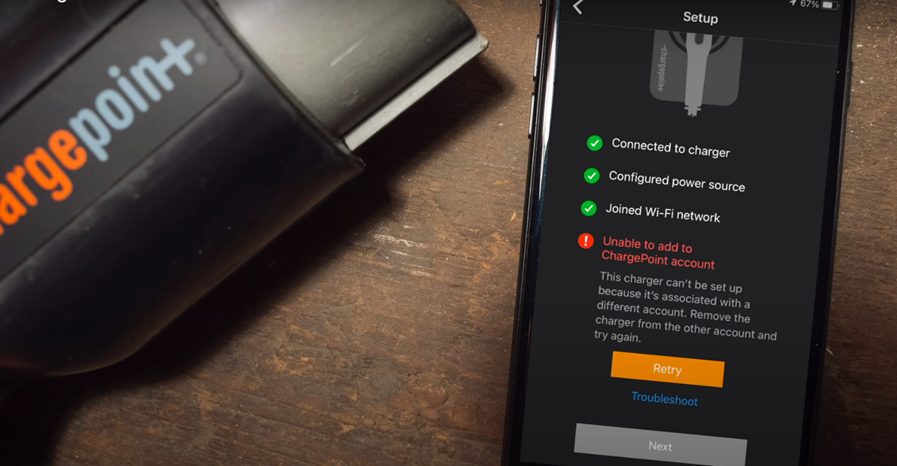
- Download the Chargepoint App: Available from your app store.
- Create an Account: Follow the setup instructions and log in.
- Select Your Charger: Choose your Chargepoint home charger from the app.
- Access Settings: Tap “Settings,” then navigate to “Advanced Options.”
- Perform Reset: Select “Reset to Factory Defaults” and confirm the reset.
How to Reset Wallbox EV Charger
Wallbox EV Chargers, which support up to 22 kW, are known for their user-friendly features. To reset:
- Log In to the Wallbox App: Open the app and select your charger.
- Access Settings: Tap the settings icon, then “Advanced Options.”
- Perform Restart: Tap “Restart” and accept the action.
- Re-establish Connections: After the restart, reconnect Bluetooth and Internet.
How to Reset EVBox Charger
EVBox Chargers, supporting up to 22 kW, are noted for their scalability and efficiency. To reset:
- Pair via Bluetooth: Open the EVBox Connect app and select your station.
- Enter Security Code: Authorize the station and input the security code.
- Access Installer Mode: Go to “Charge Current” and adjust the desired parameters.
- Adjust Settings: Change phase rotation and charging management software as needed.
- Consult FAQ: For issues with Wi-Fi or Bluetooth, check the app’s FAQ section.
How to Reset Nexon EV Charger
Tata Nexon EV Charger, the India’s famous electric car charger of 2024, offers up to 7.4 kW of power and are known for their reliability. To reset:
- Plug in the Charger: Connect the charger to a power socket.
- Observe the Lights: Ensure only the single light is on, indicating readiness.
- Check for Errors: If red lights blink, diagnose potential issues like voltage instability.
- Perform Reset: If needed, reset by unplugging and reconnecting the charger.
Frequently Asked Questions
How often should I reset my EV charger?
Reset your EV charger if you encounter connectivity issues, error messages, or if advised by the manufacturer. Routine resets are generally not necessary unless troubleshooting specific problems.
Can I perform a reset without an app?
Many modern EV chargers require an app for a full reset. However, some models offer physical button resets or manual reconfiguration options.
Will resetting my charger erase my settings?
Yes, a factory reset will erase customized settings. Be prepared to reconfigure your preferences after performing a reset.
What if my EV charger does not restart after a reset?
If the charger does not restart, check the power supply and connections. Consult the manufacturer’s support if issues persist, as further troubleshooting may be required.
Are there safety precautions to consider when resetting my charger?
Always follow the manufacturer’s instructions for resetting. Avoid touching internal components and ensure the charger is unplugged before performing any physical resets to avoid safety hazards.
Final Thoughts
To get the answer of; how to reset your EV charger, understanding these reset procedures for different EV charger models helps maintain a reliable charging experience for your electric vehicle. For ongoing electric car charging issues, consider professional support to address more complex EV charging problems effectively.